-
-
products
-
resources
-
support
-
company
-
Login
-
ReviverSoft
Answers
Get Answers from our
Community of Computer Experts-
Home
-
Resources
-
Questions & Answers
- Takes hours to update the windows and after that says windows cannot connect to the server. How can I make it
0 votes
00Hello Ryan,
Thank you for posting your concern's here.
I am sorry to hear about the problem you are experiencing.
If you would like to fix the problem, please follow the following solutions below.- Check if you have a valid internet connection.
- Restart the update.
If the help above, did not help you, please try the following fix method below.
Download Microsoft fix it and run it: http://download.micr...
Additional reference: https://support.micr...
If you have any other questions, please let me know.
Sincerely,
Christian
0 votes
00Hi Ryan,
Since you are facing issues with updating your Windows OS, here are some fixes which you can try to solve this problem and get your Windows updated.
Fix 1: Use update commands
From the WinX Menu, open Command Prompt (Admin).
Type the following one after the other and hit Enter:- net stop wuauserv
- net stop bits
- net stop cryptsvc

Next browse to the C:\Windows\SoftwareDistribution folder and delete all the files and folders inside.
Press Ctrl+A to Select All and then Delete.
If the files are in use, and you are unable to delete some files, restart your device.
After rebooting, run the above commands again. Now you will be able to delete the files from the mentioned Software Distribution folder:
C:\Windows\SoftwareDistribution.
After you have emptied this folder, you may restart your computer or you may type the following commands one at a time in the CMD, and hit Enter to restart the Windows Update related Services.- net start wuauserv
- net start bits
- net stop cryptsvc

Fix 2: Run Fixit Tool
If it doesn't work, you can use the Fixit tool from the link below to reset the Windows update components and try again by going to below link:
http://support.microsoft.com/kb/971058/en-us
Fix 3. Run System Update Readiness Tool
Download the System Update Readiness tool from the link below:
http://www.microsoft.com/downloads/details.aspx?FamilyId=44e15787-66b0-4e9c-9c3b-1fc9ea40f69fjj
Install and run it.
When the tool is being installed, it automatically runs. Although it typically takes less than 15 minutes to run, it might take much longer on some computers.
When you see Installation complete, click Close.
Reinstall the update or service pack you were trying to install previously.
Fix 4: Delete temporary files using Disk Cleanup tool
The following procedure cleans up files associated with your user account. You can also use Disk Cleanup to clean up all the files on your computer.- Open Disk Cleanup by clicking the Start button. In the search box, type Disk Cleanup, and then, in the list of results, click Disk Cleanup.
- In the Drives list, click the hard disk drive that you want to clean up, and then click OK.
- In the Disk Cleanup dialog box, on the Disk Cleanup tab, select the check boxes for the file types that you want to delete, and then click OK.
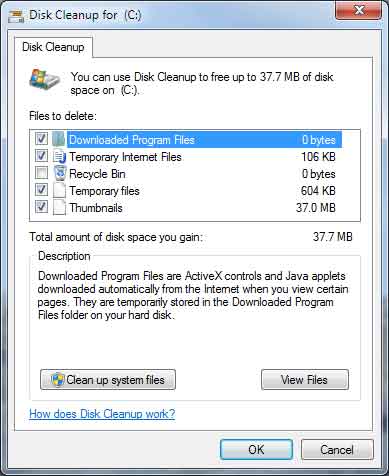
- In the message that appears, click Delete files.
Regards,
Lokesh
Welcome to Reviversoft Answers
ReviverSoft Answers is a place to ask any question you have about your computer and have it answered by the expert community.Post your question
Ask your question to the community nowSimilar questions
When I connect an external microphone to the jack, it is not working. I can see it in the "Sound" tab, but the levels is very low. I have tried with several microphones.VIEW ANSWERS40Show full questionStarted happening about 3 weeks ago at the same time as I had the HD replaced.VIEW ANSWERS19Show full questionmein pc ist put mochte nun reviversoft auf mein laptop registriren wie geht das und was muß ich tunVIEW ANSWERS19Show full questionHaving trouble with your PC?Complete a free PC scan using Driver Reviver now.DownloadStart Free Scan -
