-
-
products
-
resources
-
support
-
company
-
Login
-
ReviverSoft
Answers
Get Answers from our
Community of Computer Experts-
Home
-
Resources
-
Questions & Answers
- After upgrading to Windows 10, printer is not functioning. Also, same thing for my projector
After upgrading to Windows 10, printer is not functioning. Also, same thing for my projector
 i like this question0 Like ItFollowThe problem came 2 days before and I assume it is after upgrading to Windows 10. It's a new HP printer in warranty.Operating System:Answer this questionbest answerHi Thomas,
i like this question0 Like ItFollowThe problem came 2 days before and I assume it is after upgrading to Windows 10. It's a new HP printer in warranty.Operating System:Answer this questionbest answerHi Thomas,
If you upgraded your PC from Windows 7 to Windows
10, there is a common problem with operating system upgrades like this, which is
printer support.
If your printer doesn’t work at all or doesn’t
print properly, the printer driver is most probably damaged or
incompatible with Windows 10.
So if your printer suddenly
stopped working after the switch to Windows 10, here are some points
below in order to get it working again.
Step 1: Open the Printers control panel
Search for printers in the Windows 10 Search box and select Devices and Printers from the list of results.
This will open the Devices and Printers Control Panel pane.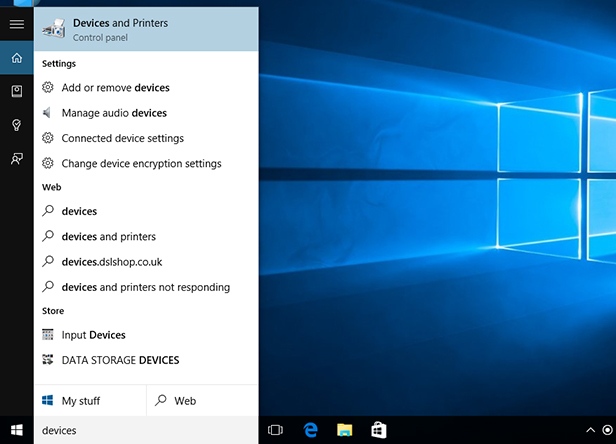
Step 2: Troubleshoot a connected printer
Look in the window for your printer — it might be listed under Printers or Unspecified, If it’s there, right-click it and choose Troubleshoot from the menu that appears.
Follow the on-screen instructions for troubleshooting the printer.
Step 3: Check if your printer is installed
If Windows 10 troubleshooting doesn’t work, or if Windows 10 hasn’t detected your printer, the next step is to check whether or not it’s been installed.
Click Start and go to Settings - Devices - Printers & scanners.
If you don’t see your printer listed in the main window, click the Add a printer or scanner option and wait while Windows tries to detect your printer — make sure it’s connected to your PC and switched on.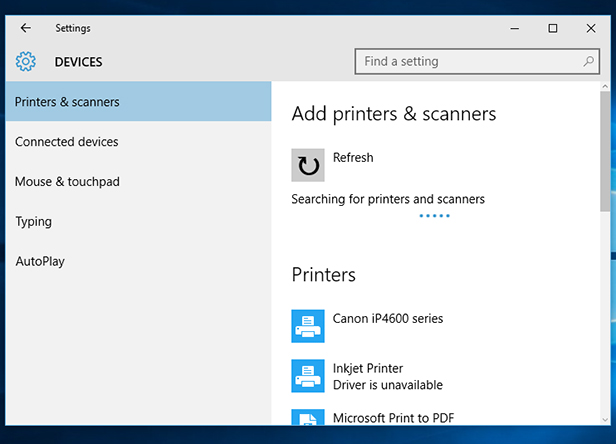
Step 4: Search for an older printer
If
your printer is detected, just follow any on-screen instructions to
install it — Windows will download and install any necessary drivers
automatically. If it isn’t listed, click the The printer I that I want isn’t listed option.
Select the first My printer is a little older. Help me find it option and click Next. Windows 10 will search your PC again for connected printers and, hopefully, detect yours and install it.
Step 5: Install the printer manually
If you still have no success, you’ll need to install the printer manually and you’ll need the appropriate driver for this.
Go to the below link and download the driver for your HP Printer:
http://support.hp.co...
Printer drivers are in the .exe file. To install the driver, just download and run the file.
Finally,
if nothing works, If you can’t upgrade your printer and you need to
print something, the only solution is to uninstall Windows 10 (if you
can) and revert to Windows 7 which you were using previously.
I hope this helps.
Regards,
Lokesh
There are no answers yet.
Welcome to Reviversoft Answers
ReviverSoft Answers is a place to ask any question you have about your computer and have it answered by the expert community.Post your question
Ask your question to the community nowSimilar questions
pour désactiver la mémoire virtuelle: Clic droit sur Ordinateur "Propriétés" Ensuite "paramètres système avancés". Dans la partie Performances, clique sur Paramètres. Dans l'onglet avancé de performances, partie "Mémoire virtuelle" clique sur modifier Ça va afficher quelle quantité de mémoire virtuelle et à quel endroit... si c'est sur C:, clique sur la ligne C: et choisis "aucun fichier d'échange" puis Définir Ferme en validant par OK, Appliquer OK et redémarre la machineVIEW ANSWERS1Show full questionBonjour, depuis quelque temps mon ordinateur plante (écran bleu). Il plante en donnant une des 4 erreurs ci-dessous: MEMORY_MANAGEMENT KERMEL_SECURITY_CHECK_FAILURE SYSTEM_SERVICE_EXEPTION PFN_LIST_CORRUPT mon pc plante en moyenne toute les 10 mins je ne peux plus rien faire. MerciVIEW ANSWERS3Show full questionWindows 8 is working fine, but it won't upgrade to Windows 8.1.VIEW ANSWERS4Show full questionHaving trouble with your PC?Complete a free PC scan using Driver Reviver now.DownloadStart Free Scan -
