-
-
products
-
resources
-
support
-
company
-
Login
-
ReviverSoft
Answers
Get Answers from our
Community of Computer Experts-
Home
-
Resources
-
Questions & Answers
- How do I download a new driver? I need Kemel Mode Driver Version 341.95.
0 votes
00Hello Lucy,
Thank you for posting your concern's here.
I am sorry to hear about the driver issue you are experiencing.
I would like to strongly suggest you to update your out dated drivers to fix the issue, please follow the steps below.
1. Click start button and type "device manager" without quotation mark.
2. You should see the device manager, please click it.
3. On device manager interface, please select 'Display adapters', right click on your graphics device, then please select 'Update Driver Software'.
4. Please select first option. (Please make sure you have a valid internet connection to proceed with this option.)
If the solution above did not help you, you can use our easy to use driver updater to fix your problem for you.
You can download DriverReviver from this link: http://reviversoft.c...
Driver Reviver's fast scan from one of the world's largest driver databases quickly identifies 100% of all consumer hardware devices enabling you to download the latest drivers straight to your Computer. The result is a faster and optimized PC and all your peripherals working.
I hope this helps you with your problem.
If you have any other questions, please let me know.
Sincerely,
Christian
0 votes
000 votes
00Hi Lucy,
The issue could have happened due to missing or damaged updates or drivers.
Restart the computer a few times and also check for Windows Updates.
Steps to uninstall and reinstall the graphics driver.- Press “Windows key + X” and click on “Device Manager”.
- In the list of devices, you should see the NVIDIA/Graphics drivers.
- Right click on the device and then select "Uninstall".
- In the uninstall dialog, make sure you select the option to delete the driver package from the system. This causes the driver package installed earlier to be deleted.
- In the Action menu of Device manager, select “Scan for Hardware changes” option. This will cause the device driver to be reinstalled. Once the driver is installed, close all windows and restart the computer.
- Click on Start/Run, type regedit in the Search box, and then double-click regedit.exe, or press Enter key. Make sure you are the ADMIN.
- Browse to this following registry subkey:
- HKEY_LOCAL_MACHINE\SYSTEM\CurrentControlSet\Control\GraphicsDrivers
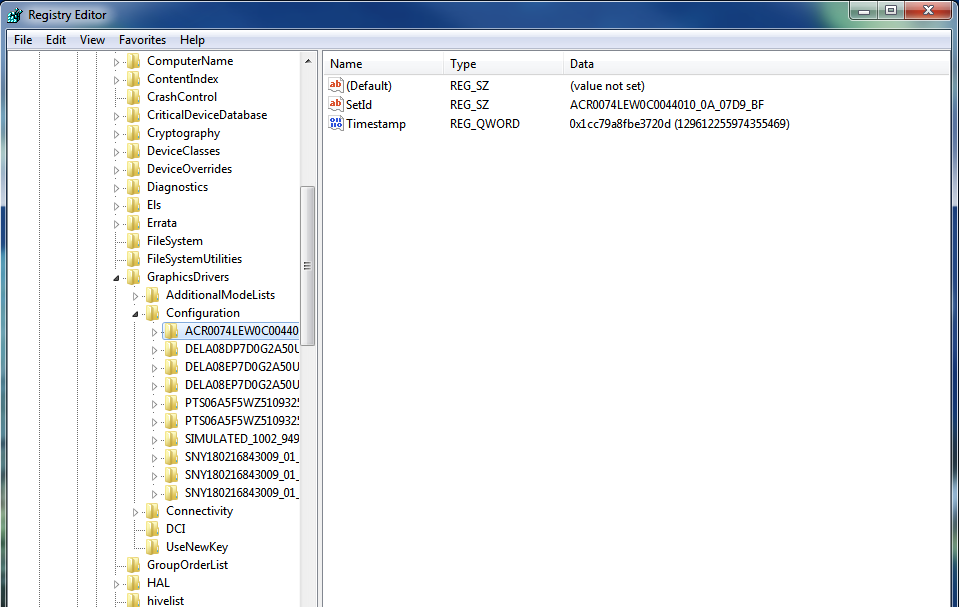
- Once there, go to the Edit menu, click New, and then select the following registry value from the drop-down menu,QWORD (64-bit), as you have a 64 bit OS.
- After that, type TdrDelay as the Name and press Enter. Now, double-click TdrDelay and add 8 for the Value data, and click on OK.
- Close the registry editor, and then restart your PC. To disable TDR, you can add the following DWORD "TdrLevel", and set the value to "0".
You can Click here to download Driver Reviver.
Once the installation is complete, Driver Reviver will automatically appear on your computer and start performing a full system scan.
I hope this helps in fixing the issue with your Driver.
Regards,
Lokesh
Welcome to Reviversoft Answers
ReviverSoft Answers is a place to ask any question you have about your computer and have it answered by the expert community.Post your question
Ask your question to the community nowSimilar questions
I kept getting the blue screen with Driver Power State Failure error message and then my computer would restart. I found your product and it did not happen any more. I just purchased an anti-virus (kaspersky) and now it is doing it again. It is so frustrating. My computer is only 6 months old. It is a Asus desktop.VIEW ANSWERS8Show full questionI have had Driver Reviver since Jan 2013 and it just started giving me this error message today on October 6th, 2013.VIEW ANSWERS19Show full questionShow full questionHaving trouble with your PC?Complete a free PC scan using Driver Reviver now.DownloadStart Free Scan -
