-
-
products
-
resources
-
support
-
company
-
Login
-
ReviverSoft
Answers
Get Answers from our
Community of Computer Experts-
Home
-
Resources
-
Questions & Answers
- Why my laptop's Bluetooth&Wi-fi doesn't turn on?
0 votes
00Hi Ali,
Please follow the below steps to resolve this issue:
1.Run Hardware and Device Troubleshooter
The built-in Hardware Troubleshooter scans for issues and makes sure that any new device or hardware attached to your computer is installed correctly or not. To run the troubleshooter, do the following:- Press the ‘Windows + W’ key.
- Type troubleshooter in the search box and hit the ‘Enter’ key.
- Click hardware and sound and run the Hardware and Device troubleshooter.
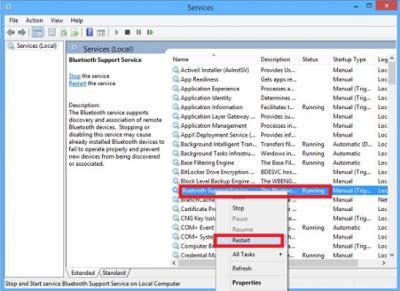
2] Restart Bluetooth Support Service
You may want to check if the related Services are started and running smoothly. To do this,- Press Windows key + R, typeservices.msc.
- Next, right click on Bluetooth Support service and select Restart.
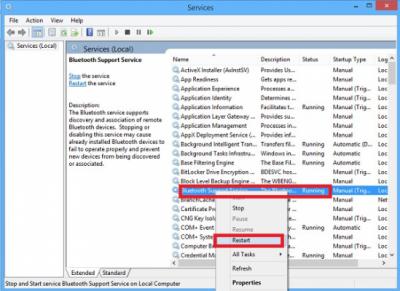
- Right click on Bluetooth support service and select Properties and ensure that the startup type is Automatic.
- The Bluetooth service supports discovery and association of remote Bluetooth devices. Stopping or disabling this service may cause already installed Bluetooth devices to fail to operate properly and prevent new devices from being discovered or associated.
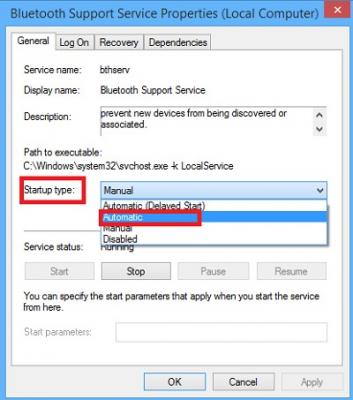
3. Enable the Bluetooth Audio Service
Verify whether the settingsfor the Bluetooth speaker given below is enabled by default or not. If not, enable it and check if it solves the issue. Follow the steps to enable the Bluetooth Audio Service.- Press Win+X key together and select Control Panel from the list.
- Select Devices and Printers.
- In Devices and Printers, locate the Bluetooth speaker device and right click on the device.
- Click on Properties and navigate to Services tab.
- Select Audio Sink, Hands free Telephony and Remote Control and click on Apply.

I hope this helps.
Thank You!
Lokesh
Welcome to Reviversoft Answers
ReviverSoft Answers is a place to ask any question you have about your computer and have it answered by the expert community.Post your question
Ask your question to the community nowSimilar questions
Have already used bluetooth on my laptop earlier. But recently i reinstalled windows 8 after which i could use the bluetooth of my device.VIEW ANSWERS2Show full questionMi computadora prende y tarda mucho despues me sale un mensaje con una carita triste :( despues me dice que se solucionara pero no pasa nada solo se reinicia y vuelve a pasar lo mismo. Ayuda!!!!VIEW ANSWERS5Show full questionThough I turned bluetooth icon on by clicking FN+F12 and updated driver, it doesn't appear under wireless devices panelVIEW ANSWERS2Show full questionHaving trouble with your PC?Complete a free PC scan using Driver Reviver now.DownloadStart Free Scan -
