-
-
products
-
resources
-
support
-
company
-
Login
-
ReviverSoft
Answers
Get Answers from our
Community of Computer Experts-
Home
-
Resources
-
Questions & Answers
- Learn how to disable Bluetooth in Windows 8
0 votes
00Hi Kamil,
Its very easy to disable bluetooth. Just follow the below steps:
To turn it off, go toPC Settings > PC and Devices > Bluetooth. Or you can hit the Windows key and search for it from the Start screen and select Bluetooth settings from the results.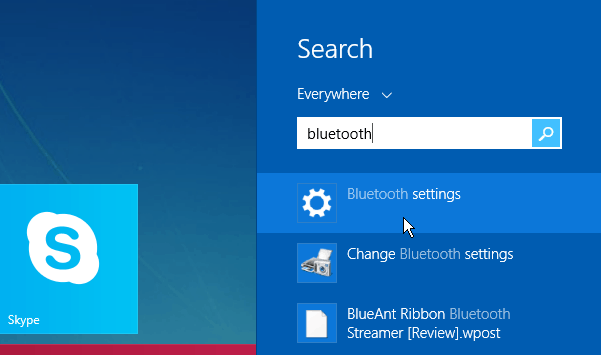
If you’re on the desktop, click the Bluetooth icon on the Taskbar and then select “Show Bluetooth Devices.”
Either way, you’ll get to the same spot where you need to be where you’ll see the devices that are connected or available to your laptop, Surface, or other device.
Flip the switch to Off to disable it.
In fact, when you it off, all of the listed devices will disappear.
When you need to connect to a device again, just go to the same location and flip the switch to On again.
Regards,
Lokesh
Welcome to Reviversoft Answers
ReviverSoft Answers is a place to ask any question you have about your computer and have it answered by the expert community.Post your question
Ask your question to the community nowSimilar questions
I kept getting the blue screen with Driver Power State Failure error message and then my computer would restart. I found your product and it did not happen any more. I just purchased an anti-virus (kaspersky) and now it is doing it again. It is so frustrating. My computer is only 6 months old. It is a Asus desktop.VIEW ANSWERS8Show full questionUmiddelbart i forbindelse med registreringen 10 minutter efter tilsendelsen af licensnoegle.VIEW ANSWERS5Show full questionShow full questionHaving trouble with your PC?Complete a free PC scan using Driver Reviver now.DownloadStart Free Scan -
