-
-
products
-
resources
-
support
-
company
-
Login
-
ReviverSoft
Answers
Get Answers from our
Community of Computer Experts-
Home
-
Resources
-
Questions & Answers
- my usb keyboard is not working
0 votes
00Hi Weng,
You can uninstall and re-install USB Root Hubs by following the steps below:- Expand ‘Universal Serial Bus controllers’
- From the list, look for ‘USB Root Hub’
- Right click, choose ‘Uninstall’, choose ‘Ok’
- Uninstall all ‘USB Root Hub’ listed
- Wait for all the drivers to get uninstalled
- Restarted the computer
- Restarting the computer will install ‘USB Root Hub’s automatically on the computer
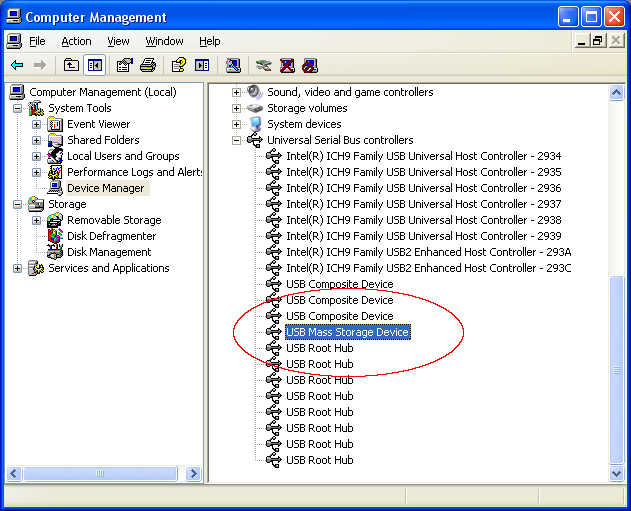
You can also perform a clean boot and check the start up programs and services.
To do so, follow the steps in the article: http://support.microsoft.com/kb/929135
Regards,
Lokesh
Welcome to Reviversoft Answers
ReviverSoft Answers is a place to ask any question you have about your computer and have it answered by the expert community.Post your question
Ask your question to the community nowSimilar questions
When I connect an external microphone to the jack, it is not working. I can see it in the "Sound" tab, but the levels is very low. I have tried with several microphones.VIEW ANSWERS40Show full questionStarted happening about 3 weeks ago at the same time as I had the HD replaced.VIEW ANSWERS19Show full questionmein pc ist put mochte nun reviversoft auf mein laptop registriren wie geht das und was muß ich tunVIEW ANSWERS19Show full questionHaving trouble with your PC?Complete a free PC scan using Driver Reviver now.DownloadStart Free Scan -
