-
-
products
-
resources
-
support
-
company
-
Login
-
ReviverSoft
Answers
Get Answers from our
Community of Computer Experts-
Home
-
Resources
-
Questions & Answers
- There is a watermark in my word doc downloaded from scribd. How can I remove it from the doc?
0 votes
00Hi Tony,
The watermark functionality allows you to include anything from company logos to ‘Draft’ or ‘Confidential’ notices to your document.
If you want to remove the watermark from the doc you have downloaded, you can follow the below methods:
Method 1: Use standard settings- Open the document from which you would like to remove the watermark.
- On the Page Layout tab, click Watermark in the Page Background group.
- At the bottom of the list of watermark options, click Remove Watermark.
- Your document will no longer display any text or picture watermarks.
To remove a watermark, Go under Design, in the Page Background group, click Watermark -> Remove Watermark.
This should remove the watermark from every page.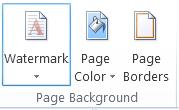
If that doesn’t work, you’re dealing with a watermark that was applied to a specific section of the document.
To remove it, double-click to open the header area of any page the watermark is on, click the watermark to select it, and click Delete.
Method 3: Remove a watermark inserted in the header- Double-click the header area of your document.
The header area is active, the document body dims, and you can scroll down to see your watermark.
- Click the watermark to select it.
- Press DELETE.
- On the Header and Footer Tools tab, in the Close group, click Close Header and Footer to return to your document.
Regards,
Lokesh
0 votes
00Hello Tony ,
Thank you for posting your concerns here.
I am sorry to hear about the problem you are experiencing.
I would love to help you about this one.
However, I would need a little more information to be able to help you. Could you please provide more specific details of your problem so I could assist you better?
Screenshots of the problem would also be helpful for further investigation.
Hope to hear from you.
Sincerely,
Christian
Welcome to Reviversoft Answers
ReviverSoft Answers is a place to ask any question you have about your computer and have it answered by the expert community.Post your question
Ask your question to the community nowSimilar questions
I kept getting the blue screen with Driver Power State Failure error message and then my computer would restart. I found your product and it did not happen any more. I just purchased an anti-virus (kaspersky) and now it is doing it again. It is so frustrating. My computer is only 6 months old. It is a Asus desktop.VIEW ANSWERS8Show full questionI have had Driver Reviver since Jan 2013 and it just started giving me this error message today on October 6th, 2013.VIEW ANSWERS19Show full questionShow full questionHaving trouble with your PC?Complete a free PC scan using Driver Reviver now.DownloadStart Free Scan -
