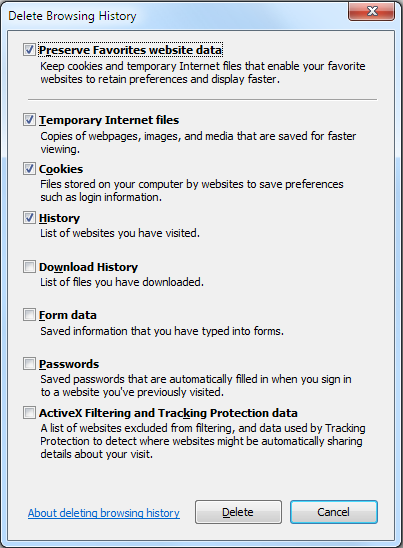-
-
products
-
resources
-
support
-
company
-
Login
-
ReviverSoft
Answers
Get Answers from our
Community of Computer Experts-
Home
-
Resources
-
Questions & Answers
- why is my internet so slow?
There are no answers yet.
Welcome to Reviversoft Answers
ReviverSoft Answers is a place to ask any question you have about your computer and have it answered by the expert community.Post your question
Ask your question to the community nowSimilar questions
On all screenshots I see, it shows the Start Screen on the "Dashboard Tile". But for me, it shows Skype. I also don't understand the difference between the settings "Enabled", "Disabled" and "Dynamic". Only "Hidden" is obvious, and it removes the Skype tile. But the other options don't seem to make any difference...VIEW ANSWERS6Show full questionThe blue background (or transparent background) doesn't look good at all when I use other colors for the other tiles. Also, to clarify I only want to change the reviversoft tile's blue background; not the whole start menu's background color. Also if it could be removed completely that would be nice :) or at least change the whole picture so that it can line up well with the other tiles on the start menu.VIEW ANSWERS8Show full questionBluetooth connects audio device correctly, but audio screen says device not connected. Windows troubleshooter says error with driver and to reinstall it...but I can't find the driver on Windows Update or the HP support website and forum.VIEW ANSWERS3Show full questionHaving trouble with your PC?Complete a free PC scan using Driver Reviver now.DownloadStart Free Scan -