-
-
products
-
resources
-
support
-
company
-
Login
-
ReviverSoft
Answers
Get Answers from our
Community of Computer Experts-
Home
-
Resources
-
Questions & Answers
- I have a Shortcut Virus in my pendrive. How to remove that?
I have a Shortcut Virus in my pendrive. How to remove that?
 i like this question0 Like ItFollowI have formatted pendrive 2-3 times but it comes when i plug it in PC.
i like this question0 Like ItFollowI have formatted pendrive 2-3 times but it comes when i plug it in PC.
Why is it coming again?Operating System:Answer this questionbest answerHi Irfan,
When you Scan your Shortcut virus infected storage with anti-virus program they give “No threat detected”.
Also, formatting the pendrive will not help in removing it completely.
You can follow the below steps to remove it completely from your pendrive:
There are 2 methods you can use to remove this virus: using CMD or Software Tool. Before beginning I highly recommend you to First Scan storage with your antivirus and then go for below method.
If your pen drive is bootable then it may change to normal.Method 1: Using command prompt
1. Open Command prompt as Administrator.
Right click to CMD and Select “Run as Administrator” or right click over Start button and select "command prompt (Admin)").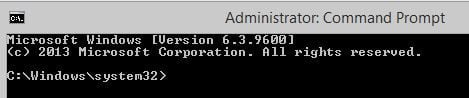
2. Connect Your USB storage (Pendrive/SD card) to your Computer.
3. Type in Command prompt : attrib -h -r -s /s /d <Your USB drive letter>:\*.* (See <Your USB drive letter> from My computer and then type it For ex, if your drive letter is “D” then the command is like: ” attrib -h -r -s /s /d D:\*.* “)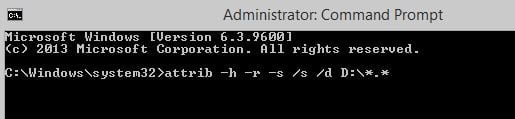
4. Now your Shortcut files again convert to normal files.
Delete unknown files from your storage aftercommand process completes.
I highly recommend you to after removing shortcut virus copy your USB data to your computer > Format the USB storage > Then again re-copy USB data back.Method 2: Using External Software
1. There are multiple software found in web for fixing this problem so i use USB Fix because it is free to use.
2. Download USB fix and install (If your antivirus showing virus in this software then please disable it for a few minutes).
3. Close all the programs from taskbar, you are running, because when it start it auto close your all programs and you may lose your data.
4. Connect all of your external storages to computer -> Choose clean.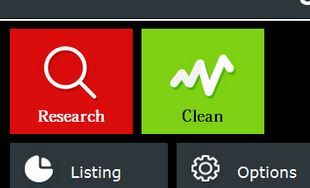
5. It automatically cleans your shortcut virus problems from all USB storages and don’t forget to restart your computer after using this tool because it make changes in windows directory and until you restart your computer, your computer will not work properly.
I hope your shortcut virus gets removed by the above solution.
Regards,
Lokesh.
There are no answers yet.
Welcome to Reviversoft Answers
ReviverSoft Answers is a place to ask any question you have about your computer and have it answered by the expert community.Post your question
Ask your question to the community nowSimilar questions
When I connect an external microphone to the jack, it is not working. I can see it in the "Sound" tab, but the levels is very low. I have tried with several microphones.VIEW ANSWERS40Show full questionStarted happening about 3 weeks ago at the same time as I had the HD replaced.VIEW ANSWERS19Show full questionmein pc ist put mochte nun reviversoft auf mein laptop registriren wie geht das und was muß ich tunVIEW ANSWERS19Show full questionHaving trouble with your PC?Complete a free PC scan using Driver Reviver now.DownloadStart Free Scan -
