-
-
products
-
resources
-
support
-
company
-
Login
-
ReviverSoft
Answers
Get Answers from our
Community of Computer Experts-
Home
-
Resources
-
Questions & Answers
- I upgrade computer to window 10 and the the printer no longer work model # Dell photo 954 NOTE I have your PC Reviver on computer witch I got from your oin line resently, when I got it I input the email addy wrong correct addy gvtwosgirls@aolo.com wi
0 votes
00Hi Clive,
If you completed the upgrade from Windows 7 to Windows 10 recently, the chances are that everything is working normally. One common problem with operating system upgrades like this, however, is printer support.
If your printer doesn’t work at all or doesn’t print properly, the printer driver is most probably damaged or incompatible with Windows 10.
So if your printer suddenly stopped working after the switch to Windows 10, here are some points below in order to get it working again.
Step 1: Open the Printers control panel
Search for printers in the Windows 10 Search box and select Devices and Printers from the list of results.
This will open the Devices and Printers Control Panel pane.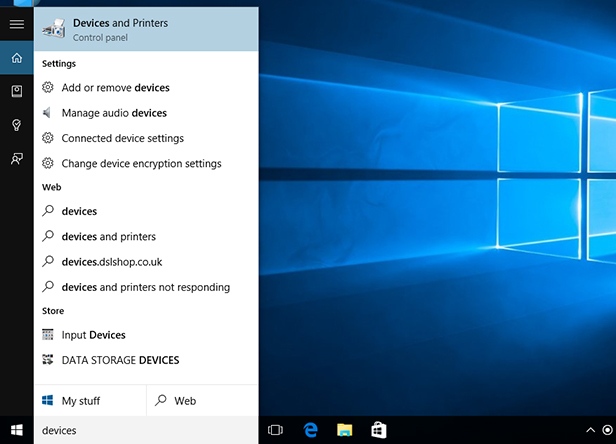
Step 2: Troubleshoot a connected printer
Look in the window for your printer — it might be listed under Printers or Unspecified, If it’s there, right-click it and choose Troubleshoot from the menu that appears.
Follow the on-screen instructions for troubleshooting the printer.
Step 3: Check if your printer is installed
If Windows 10 troubleshooting doesn’t work, or if Windows 10 hasn’t detected your printer, the next step is to check whether or not it’s been installed.
Click Start and go to Settings - Devices - Printers & scanners.
If you don’t see your printer listed in the main window, click the Add a printer or scanner option and wait while Windows tries to detect your printer — make sure it’s connected to your PC and switched on.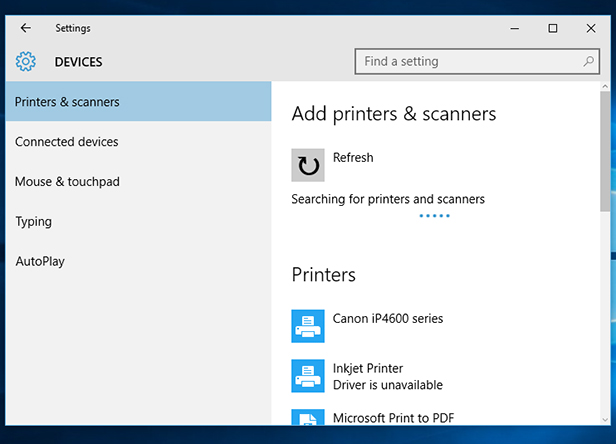
Step 4: Search for an older printer
If your printer is detected, just follow any on-screen instructions to install it — Windows will download and install any necessary drivers automatically. If it isn’t listed, click the The printer I that I want isn’t listed option.
Select the first My printer is a little older. Help me find it.option and click Next. Windows 10 will search your PC again for connected printers and, hopefully, detect yours and install it.
Step 5: Install the printer manually
If you still have no success, you’ll need to install the printer manually and you’ll need the appropriate driver for this.
Go to the below link and download the driver for your Dell Printer:
http://www.dell.com/support/home/us/en/19/
Printer drivers are in the .exe file. To install the driver, just download and run the file.
Finally, if nothing works, If you can’t upgrade your printer and you need to print something, the only solution is to uninstall Windows 10 (if you can) and revert to whatever version you were using previously.
I hope this helps.
Regards,
Lokesh
CommentsCommented byNim Petro2018/09/25 12:09After upgrading driver. I am getting an error in Epson error code 0x97. I am not able to print. This error prevents printing. I have tried some solution but It won't work.Cancel
1 vote
10Hi Clive ,
Please contact Reviversoft support team at support@reviversoft.com for further assistance regarding your concern.
You can also contact support from the link provided below.
http://reviversoft.c...
We look forward to hearing from you.
Sincerely,
Christian
Welcome to Reviversoft Answers
ReviverSoft Answers is a place to ask any question you have about your computer and have it answered by the expert community.Post your question
Ask your question to the community nowSimilar questions
mein pc ist put mochte nun reviversoft auf mein laptop registriren wie geht das und was muß ich tunVIEW ANSWERS19Show full questionI kept getting the blue screen with Driver Power State Failure error message and then my computer would restart. I found your product and it did not happen any more. I just purchased an anti-virus (kaspersky) and now it is doing it again. It is so frustrating. My computer is only 6 months old. It is a Asus desktop.VIEW ANSWERS8Show full questionI have had Driver Reviver since Jan 2013 and it just started giving me this error message today on October 6th, 2013.VIEW ANSWERS19Show full questionHaving trouble with your PC?Complete a free PC scan using Driver Reviver now.DownloadStart Free Scan -
