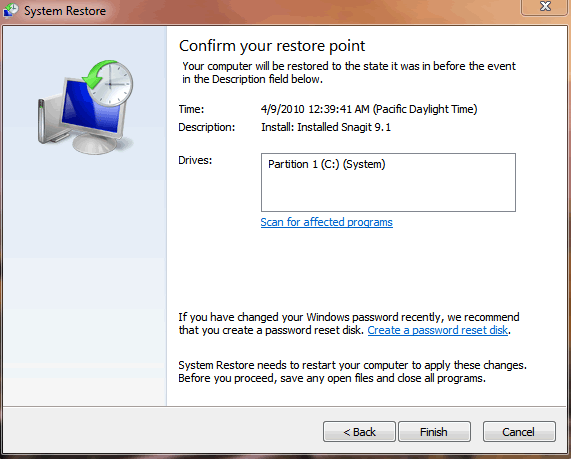-
-
products
-
resources
-
support
-
company
-
Login
-
ReviverSoft
Answers
Get Answers from our
Community of Computer Experts-
Home
-
Resources
-
Questions & Answers
- what to do if the program has removed all applications?
There are no answers yet.
Welcome to Reviversoft Answers
ReviverSoft Answers is a place to ask any question you have about your computer and have it answered by the expert community.Post your question
Ask your question to the community nowSimilar questions
Show full questionShow full questionhet probleem is zeer nieuw want ik ben een nieuwe gebruiker van deze softwareVIEW ANSWERS2Show full questionHaving trouble with your PC?Complete a free PC scan using Driver Reviver now.DownloadStart Free Scan -

 . In the search box, type System Restore, and then, in the list of results, click System Restore.
. In the search box, type System Restore, and then, in the list of results, click System Restore.  If you're prompted for an administrator password or confirmation, type the password or provide confirmation.
If you're prompted for an administrator password or confirmation, type the password or provide confirmation.