-
-
products
-
resources
-
support
-
company
-
Login
-
ReviverSoft
Answers
Get Answers from our
Community of Computer Experts-
Home
-
Resources
-
Questions & Answers
- computer says unsafe download blocked by windows defender smartscreen
computer says unsafe download blocked by windows defender smartscreen
 i like this question0 Like ItFollowWhen trying to download PcReviver at 4:30 pmOperating System:Windows 10Answer this questionbest answerHello Dean,
i like this question0 Like ItFollowWhen trying to download PcReviver at 4:30 pmOperating System:Windows 10Answer this questionbest answerHello Dean,
Thank you for posting your concern at Reviversoft answers page.
I am sorry to hear about the issue you are experiencing.
I would like you to know that all our products are completely safe to use, you can safely disable your Smart-Screen feature temporarily and continue installing your PCReviver, please follow the steps given below.
1. Please launch/open your Windows Defender.
2. Once opened, please select the App and browser control option.
3. Under App and browser control option, please select Off.
4. After temporarily disabling the Smart-screen feature, please continue installing your PCReviver by visiting your confirmation page and follow the installation instructions.
5. Once installed, please enable your Smart-screen feature by following the steps given above and selecting appropriate option.
Additional reference: https://support.micr...
If you have any other questions, please let me know.
Sincerely,
Christian
0 votes
00HI Dean,
Microsoft SmartScreen is a security mechanism that can protect you from malware and phishing attacks. In addition, this filter can protect you from potentially dangerous files. But sometimes it shows wrong info as well.
Since your file isn’t malicious and that it comes from a safe source, you can easily fix the problem by locating the file in the download list, right-clicking it and choosing Download unsafe file. To do that in Microsoft Edge, do the following:- Open Microsoft Edge.
- Click the Hub icon in the top right corner and then click the Downloadicon on the right. Alternatively, you can use Ctrl + J keyboard shortcut to quickly open the Downloads panel.

- Locate the problematic download, right-click it, and choose Download unsafe file from the menu. The problematic file should have its name in red, so it will be easy to spot.
- Open Internet Explorer.
- Click the Gear icon in the top right corner and choose View downloads from the menu. Alternatively, you can use the Ctrl + J shortcut to open the Downloads window.
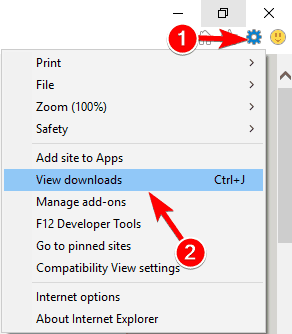
- Once the Downloads window opens, locate the problematic file, right-click it,and choose Download unsafe file from the menu.
If you’re frequently getting the This unsafe download was blocked by SmartScreen message, you might want to consider disabling SmartScreen entirely. To do that, open Internet Options and follow these steps:- Press Windows Key + S and click Internet Options.
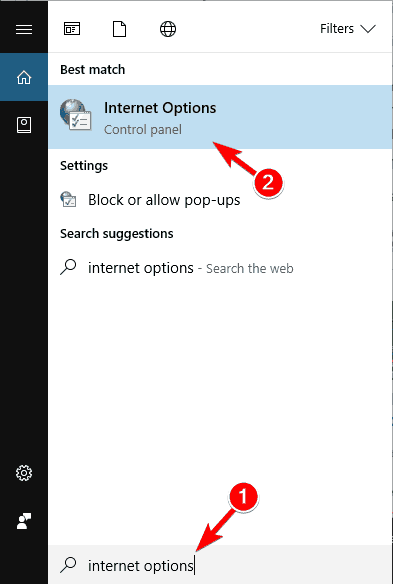
- When the Internet Properties window opens, go to the Security tab and click Custom level.

- Locate the Miscellaneous section. Now, locate Use SmartScreen Filteroption and set it to Disable. Click OK to save changes.
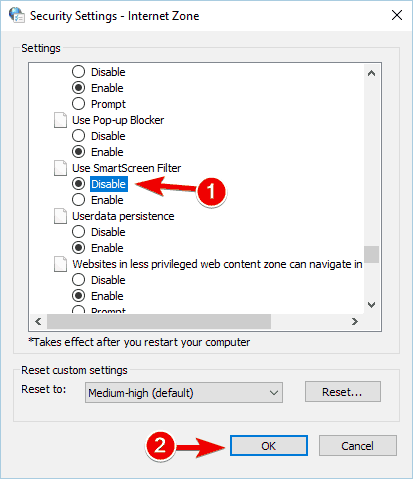
- Optional: You can disable SmartScreen by going to the Advanced tab and unchecking the Enable SmartScreen Filter option. After doing that, click Apply and OK to save changes.

- Start Internet Explorer.
- Click the Gear icon in the top right corner and choose Safety. Then, click Turn on SmartScreen Filter.
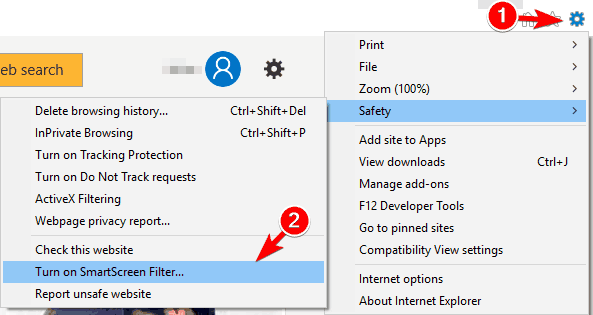
- Choose the Turn off SmartScreen Filter option and click OK to save changes.
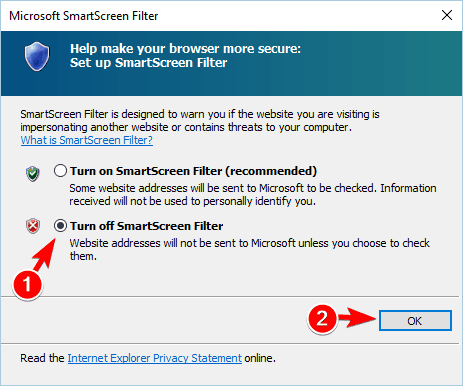
Regards,
Lokesh
Welcome to Reviversoft Answers
ReviverSoft Answers is a place to ask any question you have about your computer and have it answered by the expert community.Post your question
Ask your question to the community nowSimilar questions
I have had Driver Reviver since Jan 2013 and it just started giving me this error message today on October 6th, 2013.VIEW ANSWERS19Show full questionpour désactiver la mémoire virtuelle: Clic droit sur Ordinateur "Propriétés" Ensuite "paramètres système avancés". Dans la partie Performances, clique sur Paramètres. Dans l'onglet avancé de performances, partie "Mémoire virtuelle" clique sur modifier Ça va afficher quelle quantité de mémoire virtuelle et à quel endroit... si c'est sur C:, clique sur la ligne C: et choisis "aucun fichier d'échange" puis Définir Ferme en validant par OK, Appliquer OK et redémarre la machineVIEW ANSWERS1Show full questionBonjour, depuis quelque temps mon ordinateur plante (écran bleu). Il plante en donnant une des 4 erreurs ci-dessous: MEMORY_MANAGEMENT KERMEL_SECURITY_CHECK_FAILURE SYSTEM_SERVICE_EXEPTION PFN_LIST_CORRUPT mon pc plante en moyenne toute les 10 mins je ne peux plus rien faire. MerciVIEW ANSWERS3Show full questionHaving trouble with your PC?Complete a free PC scan using Driver Reviver now.DownloadStart Free Scan -

Comments