-
-
products
-
resources
-
support
-
company
-
Login
-
ReviverSoft
Answers
Get Answers from our
Community of Computer Experts-
Home
-
Resources
-
Questions & Answers
- to do with 0xc0000001 errors and 0xc000007b to start win8?
-1 vote
01Hi Esetban,
It appears to be a problem with the operating system file which might have been corrupted because of power failure. You may follow the steps below and try repair the OS.- Power off the computer
- Restart the system. At the system logo screen immediately press and hold 'SHIFT' and tap the'F8' key to enter 'Recovery' and select 'See advanced repair option'.
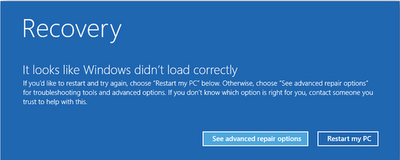
- At 'Choose an option' click 'Troubleshoot'
- At 'Troubleshoot' click 'Advanced options'
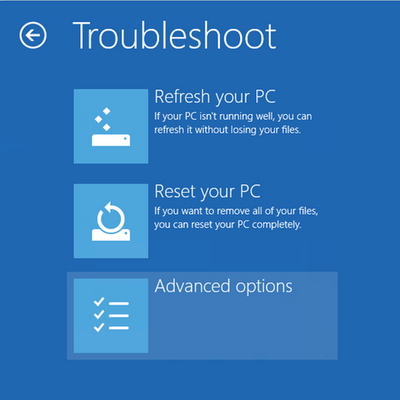
- Right at 'Advanced Options' screen left-click 'Windows Startup Settings'
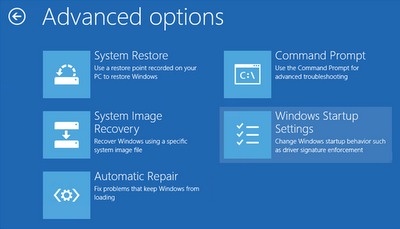
Now, at 'Windows Startup Setting' click 'Restart' and allow your system to finish with the process. It will do the repair without making any changes to your important folders.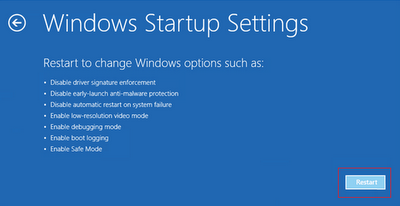
- If the issue persists, you may try 'Automatic Repair' option in the above step and check if it is able to fix the issue.
Thank You!
Lokesh
Welcome to Reviversoft Answers
ReviverSoft Answers is a place to ask any question you have about your computer and have it answered by the expert community.Post your question
Ask your question to the community nowSimilar questions
I kept getting the blue screen with Driver Power State Failure error message and then my computer would restart. I found your product and it did not happen any more. I just purchased an anti-virus (kaspersky) and now it is doing it again. It is so frustrating. My computer is only 6 months old. It is a Asus desktop.VIEW ANSWERS8Show full questionShow full questionUmiddelbart i forbindelse med registreringen 10 minutter efter tilsendelsen af licensnoegle.VIEW ANSWERS5Show full questionHaving trouble with your PC?Complete a free PC scan using Driver Reviver now.DownloadStart Free Scan -
