-
-
products
-
resources
-
support
-
company
-
Login
-
ReviverSoft
Answers
Get Answers from our
Community of Computer Experts-
Home
-
Resources
-
Questions & Answers
- Windows upgrade resulted in losing all Drive partitions. Is there any way to get the same again
0 votes
00Hi James,
Usually, new Windows 10 will locate its system and program files in C drive and if you only have on a partition, you need partition the hard disk and create new partitions.
To partition Windows 10 free with Disk Management
Disk Management is a 100% free partition management tool which is offered by Microsoft. All users can apply this method to partition Windows 10 free.
1. Search "hard disk partitions" at the Start Menu or Search tool. Enter into the Windows 10 Disk Management interface.
2.Right-click hard disk and select "Shrink Volume".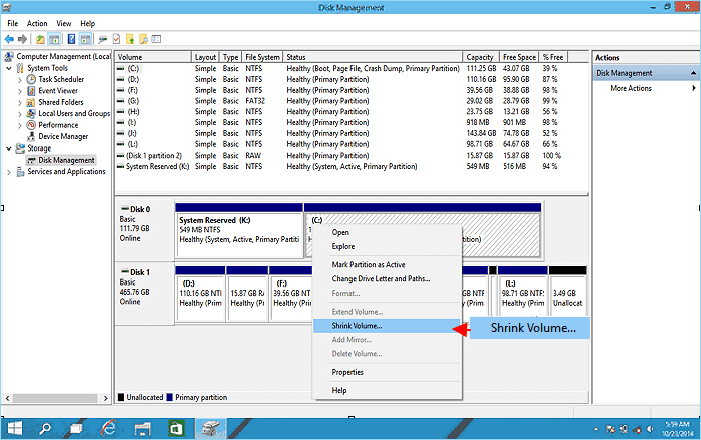
Enter the amount of space you want to shrink in MB as shown below then click on the Shrink button.
3.Right-click on the unallocated space and select “New Simple Volume”.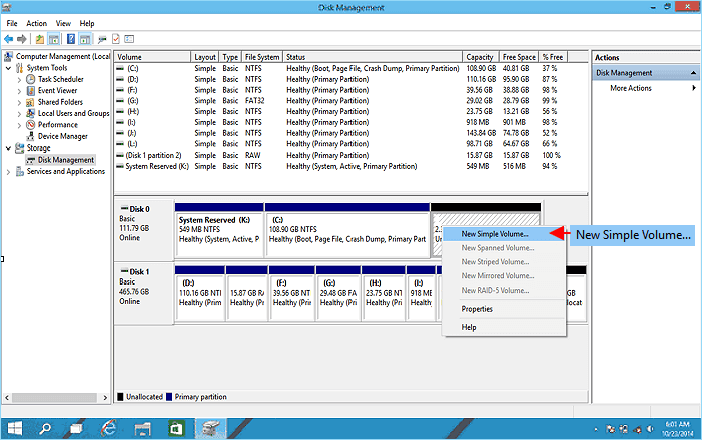
4. Enter New Simple Volume Wizard interface by clicking Next and specify volume size.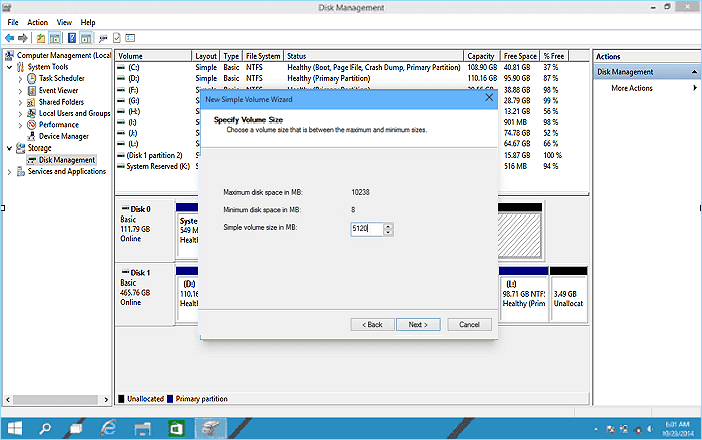
5. Assign Drive Letter or Path, then format the partition into default file system NTFS. Click Finish to complete creating a new partition in Windows 10.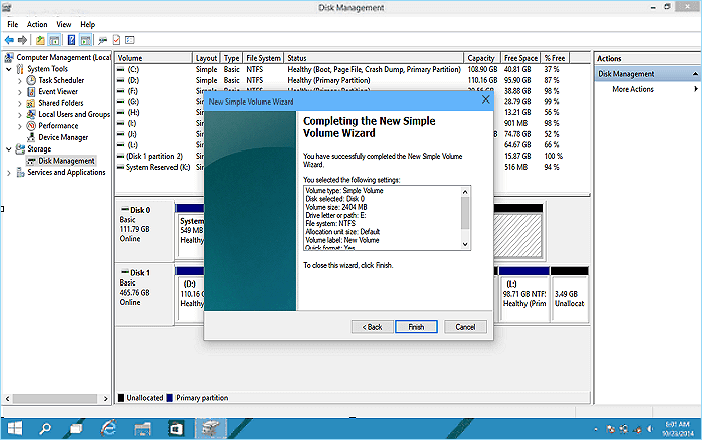
Here the following is all that you’ve done: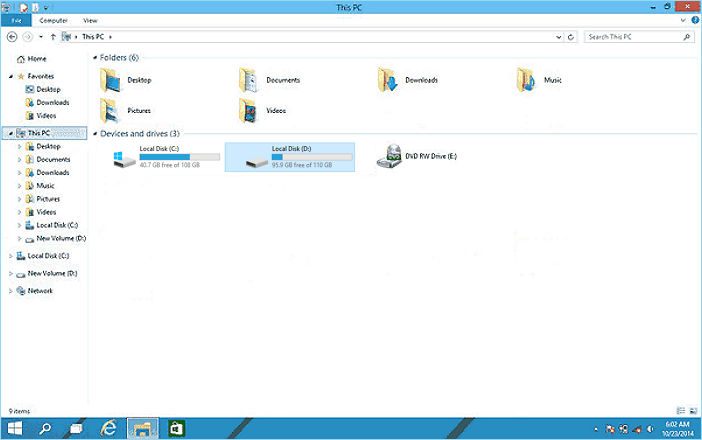
You can create more partitions by following the above steps and manage those partitions to store and keep your personal files and folders, and organize your Windows 10 laptop or PC smoothly and efficiently.
I hope this helps.
Regards,
Lokesh
0 votes
00Nothing will happen to your data when you install Windows 10. Even I thought the same thing and took a backup also for the safer side. But luckily nothing got erased after installing Windows 10, NOT even your installed applications.
The only thing you have to be patient till the completion of its installation process, it will restart a hundred times, but don't worry, your data will be safe. hp printer in error state
Welcome to Reviversoft Answers
ReviverSoft Answers is a place to ask any question you have about your computer and have it answered by the expert community.Post your question
Ask your question to the community nowSimilar questions
pour désactiver la mémoire virtuelle: Clic droit sur Ordinateur "Propriétés" Ensuite "paramètres système avancés". Dans la partie Performances, clique sur Paramètres. Dans l'onglet avancé de performances, partie "Mémoire virtuelle" clique sur modifier Ça va afficher quelle quantité de mémoire virtuelle et à quel endroit... si c'est sur C:, clique sur la ligne C: et choisis "aucun fichier d'échange" puis Définir Ferme en validant par OK, Appliquer OK et redémarre la machineVIEW ANSWERS1Show full questionBonjour, depuis quelque temps mon ordinateur plante (écran bleu). Il plante en donnant une des 4 erreurs ci-dessous: MEMORY_MANAGEMENT KERMEL_SECURITY_CHECK_FAILURE SYSTEM_SERVICE_EXEPTION PFN_LIST_CORRUPT mon pc plante en moyenne toute les 10 mins je ne peux plus rien faire. MerciVIEW ANSWERS3Show full questionWindows 8 is working fine, but it won't upgrade to Windows 8.1.VIEW ANSWERS4Show full questionHaving trouble with your PC?Complete a free PC scan using Driver Reviver now.DownloadStart Free Scan -
