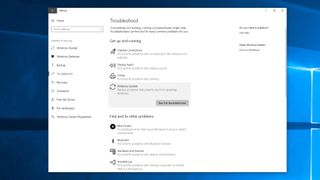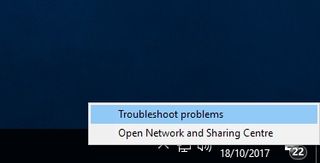| We proberen onze website in zoveel mogelijk talen te lokaliseren, maar deze pagina is nu vertaald per machine met gebruik van Google Vertaal. | sluit |
-
-
producten
-
bronnen
-
ondersteuning
-
bedrijf
-
Login
-
ReviverSoft
Answers
Krijg antwoorden van onze
Gemeenschap van Computer Experts-
Beginpagina
-
Middelen
-
Vragen & antwoorden
- Ik krijg regelmatig updates, maar wanneer ik erop klik, wordt het nooit bijgewerkt in Windows.
Ik krijg regelmatig updates, maar wanneer ik erop klik, wordt het nooit bijgewerkt in Windows.
 ik vind deze vraag leuk0 Vind Ik LeukVolgenMijn internet is ook snel.BesturingssysteemWindows 8Beantwoord deze vraagbeste antwoordHallo Suman,
ik vind deze vraag leuk0 Vind Ik LeukVolgenMijn internet is ook snel.BesturingssysteemWindows 8Beantwoord deze vraagbeste antwoordHallo Suman,
Windows 8 heeft een probleemoplosser die kan helpen bij het identificeren van eventuele problemen. Dit kan ook de Windows Update-app resetten, wat kan helpen om de installatie te starten.
Om dit te doen, klikt u op het menu Start en vervolgens op het tandwielpictogram aan de linkerkant, waardoor het venster Instellingen wordt geopend. Klik op 'Update en beveiliging' en vervolgens op 'Problemen oplossen'. Klik op 'Windows Update' en vervolgens op 'Probleemoplosser uitvoeren' en volg de instructies en klik op 'Deze correctie toepassen' als de probleemoplosser een oplossing vindt.
Deze fout treedt op als er een probleem is met uw internetverbinding. Controleer eerst of uw Windows 8-apparaat verbinding heeft met uw internetverbinding. Mogelijk moet u uw modem of router opnieuw opstarten als er een probleem is.
U kunt Windows 10 ook gebruiken om problemen met het netwerk op te lossen door met de rechtermuisknop op het netwerkpictogram in het systeemvak te klikken (in de rechterbenedenhoek van uw scherm) en 'Problemen oplossen' te selecteren.
U kunt dit foutbericht ook zien als u een VPN gebruikt . Probeer de VPN uit te schakelen terwijl je de Windows 10 Fall Creators Update downloadt en installeert.
Als u antivirussoftware hebt geïnstalleerd, probeert u dat tijdens het installeren ook uit te schakelen, omdat daarmee het probleem kan worden opgelost. U kunt het vervolgens inschakelen en normaal gebruiken nadat de installatie is voltooid.
U krijgt mogelijk ook een foutmelding als u niet genoeg vrije schijfruimte hebt om de Windows 8 Fall Creators Update te installeren. U kunt snel en eenvoudig schijfruimte vrijmaken door 'Schijfopruiming' in het zoekvak op de taakbalk te typen en vervolgens op 'Schijfopruiming' te klikken.
In het venster 'Drive Selection' dat verschijnt, kiest u het station waarop Windows 8 is geïnstalleerd. Standaard zou dit je C: schijf moeten zijn. Klik op 'OK' en vink vervolgens de selectievakjes aan van de bestanden die u wilt verwijderen. Deze moeten veilig zijn om te verwijderen, maar vergeet niet dat je ze niet kunt ophalen als ze weg zijn. Je krijgt te horen hoeveel ruimte je bespaart. Klik op 'OK' en vervolgens op 'Bestanden verwijderen' om de bestanden te verwijderen. Als u meer ruimte wilt creëren, klikt u op 'Systeembestanden opschonen'.
Als u nog steeds problemen ondervindt bij het downloaden en installeren van de Windows 10 Fall Creators-update met de app Windows 10 Update, moet u proberen deze te installeren vanaf een USB-station.
U hebt een lege dvd of een USB-stick nodig om de installatiebestanden toe te voegen, met minimaal 5 GB vrije ruimte.
Download en installeer de tool, open hem en ga akkoord met de licentievoorwaarden. Over het 'Wat wilt u doen?' pagina, selecteer 'Installatiemedia voor een andere pc maken' en klik vervolgens op 'Volgende'. Selecteer de taal, versie en 32-bits of 64-bits versie en selecteer vervolgens 'USB-flashstation' of 'ISO-bestand', afhankelijk van of u de installatie uitvoert vanaf een USB-station of vanaf een dvd (selecteer ISO-bestand hiervoor ).
Nadat het hulpprogramma is geformatteerd en het installatie-station is gemaakt, kunt u uw pc opnieuw opstarten, opstarten vanaf het station en de Windows 10 Fall Creators-update helemaal opnieuw installeren.
Hoe Windows 10 Fall Creators te repareren Update Media Creation Tool-problemen
De Media Creation Tool is een handige app van Microsoft waarmee je de Windows 10 Fall Creators Update kunt installeren met behulp van een USB-stick of dvd. Sommige mensen hebben echter problemen ondervonden bij het gebruik ervan.
Als de Media Creation Tool vastloopt wanneer u probeert de Windows 10 Fall Creators Update-bestanden te downloaden, sluit dan de Media Creation Tool-app en de instructies opnieuw en start deze opnieuw. Zodra de app de bestanden heeft gedownload, koppelt u uw pc snel los van het netwerk (verwijder de Ethernet-kabel of schakel uw wifi-adapter uit).
De installatie moet worden voortgezet (zonder op internet te zoeken naar meer bestanden) en zodra deze is voltooid, kunt u opnieuw verbinding maken met internet. Tot slot opent u Windows Update (Instellingen> Update en beveiliging> Windows Update) en klikt u op 'Controleren op updates' om de definitieve bestanden te downloaden.
Ik hoop dat dit helpt.
Vriendelijke groeten,
Lokesh
Er zijn nog geen antwoorden.
Welkom bij Reviversoft Answers
ReviverSoft Answers is een plek om elke vraag die u heeft over uw computer en het hebben beantwoord door de deskundige gemeenschap vragen.Stel je vraag
Stel uw vraag aan de community nuGelijkaardige vragen
Ik bleef steeds het blauwe scherm met Driver Vermogen State Failure foutmelding en dan zou mijn computer opnieuw op te starten. Ik vond uw product en het gebeurde niet meer. Ik kocht een anti-virus (Kaspersky) en nu is het weer. Het is zo frustrerend. Mijn computer is slechts 6 maanden oud. Het is een Asus desktop.BEKIJK ANTWOORDEN8Toon volledige vraagIk heb Driver Reviver al sinds januari 2013 en het gewoon begonnen met het geven me deze foutmelding vandaag op 6 oktober 2013.BEKIJK ANTWOORDEN19Toon volledige vraagApparemment vous ne pouvez CORRIGER que 10 erreursBEKIJK ANTWOORDEN9Toon volledige vraagHeeft u problemen met uw pc?Voer een gratis pc-scan uit met Driver Reviver nu.DownloadenStart Gratis ScanBedrijf| Partners| EULA| Juridische mededeling| Verkoop/Deel mijn gegevens niet| Beheer mijn cookiesCopyright © 2026 Corel Corporation. Alle rechten voorbehouden. Gebruiksvoorwaarden | Privacy | Cookies -