-
-
products
-
resources
-
support
-
company
-
Login
-
ReviverSoft
Answers
Get Answers from our
Community of Computer Experts-
Home
-
Resources
-
Questions & Answers
- blue screen update all drivers but not work
blue screen update all drivers but not work
 i like this question0 Like ItFollowbest answerHi,
i like this question0 Like ItFollowbest answerHi,
Causes that can trigger the error attempt execute non-executable memory (0x000000FC)can be any of the following:- Corrupt Windows system files
- Problem with installed drivers
- Files that were corrupted by a virus or malware infection
- RAM corruption
Fix #1: Restore to an earlier date
If the 0x000000fc error appears immediately after a new hardware component installation, using System Restore allows you to restore your computer to an earlier date.
Make sure you’re logged in as Administrator when performing the following steps:- Click Start
- Type
system restorein the search box - Select System Restore from the search results
- Continue with the wizard steps to restore your computer to an earlier date
Fix #2: Disable drivers
If the error is caused by a recently installed driver, uninstall the driver or update it to its latest available version from the manufacturer that’s compatible with your current Windows versions.
Follow these steps to disable it or update your drivers:- Click Start
- Type
devmgmt.mscin the search box - Open Device Manager
- In Device Manager, right-click on the driver installed.
- Choose Update Driver Software or Disable (if the Disable option is not available, choose Uninstall)
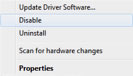
Disable Driver in Device Manager
- Restart your computer
Fix #3: Scan for viruses
An infected computer may cause the 0x000000fc error to appear. Use your antivirus system to scan your computer for virus or malware infections.
After the scan is complete and the infected files deleted or quarantined, restart your computer.Fix #4: Install pending Windows Updates
Make sure your computer is up to date with the latest Windows updates available.- Click Start
- Type
updatein the search box - Select Check for Updates from the results list
- If there are updates available, click Install Updates
- Restart your computer
Fix #5: Run sfc
Thissfccommand will inspect your system files and repair any corrupted files.- Click Start
- Type
cmdin the search box - Right-click on Command Prompt from the search results list
- Select Run as Administrator
- Type:
sfc /scannow
- Hit Enter
- Restart your computer

http://www.reviversoft.com/blog/2014/02/a-guide-to-the-attempted-execute-of-noexecute-memory-blue-screen-of-death-error/
Regards,
Lokesh.
There are no answers yet.
Welcome to Reviversoft Answers
ReviverSoft Answers is a place to ask any question you have about your computer and have it answered by the expert community.Post your question
Ask your question to the community nowSimilar questions
mein pc ist put mochte nun reviversoft auf mein laptop registriren wie geht das und was muß ich tunVIEW ANSWERS19Show full questionI kept getting the blue screen with Driver Power State Failure error message and then my computer would restart. I found your product and it did not happen any more. I just purchased an anti-virus (kaspersky) and now it is doing it again. It is so frustrating. My computer is only 6 months old. It is a Asus desktop.VIEW ANSWERS8Show full questionUmiddelbart i forbindelse med registreringen 10 minutter efter tilsendelsen af licensnoegle.VIEW ANSWERS5Show full questionHaving trouble with your PC?Complete a free PC scan using Driver Reviver now.DownloadStart Free Scan -

