-
-
products
-
resources
-
support
-
company
-
Login
-
ReviverSoft
Answers
Get Answers from our
Community of Computer Experts-
Home
-
Resources
-
Questions & Answers
- why my windows boot logo appears twice on windows boot.
why my windows boot logo appears twice on windows boot.
 i like this question0 Like ItFollowwhen my pc boots my windows loggo appers twice , comes 1st time , then 2nd time on the 2nd time its laggy , then windows login comes , im on windows 10.Operating System:Answer this questionbest answerHi Sandeep,
i like this question0 Like ItFollowwhen my pc boots my windows loggo appers twice , comes 1st time , then 2nd time on the 2nd time its laggy , then windows login comes , im on windows 10.Operating System:Answer this questionbest answerHi Sandeep,
With Windows 8+ OEMS change their Boot logo from the standard Windows boot logo so what is really happening is the first one is the BIOS logo, and the second is the now changed Windows Boot logo to the Dell logo. ALL OEMS does this now. Dell, HP, Acer, ASUS, etc.
Unless you wipe and reinstall windows clean from a Windows 10 install disk or USB drive it will always show this for windows boot screen.
If the issue persists then, I suggest you to perform Automatic Repair using Windows 10 installation media. Drivers, conflicts with other programs, malware, and memory can all cause startup problems.
If you don’t have an installation media. you can download and create an installation media of Windows 10 from the below link.
http://www.microsoft.com/en-us/software-download/windows10
Refer to the steps below to perform an Automatic Repair:- Insert the installation USB media and boot Windows Technical Preview from it.
- In the ‘Windows setup’ page select the ‘language to install’, ‘Time and currency format’ and the ‘key
- board or input method’ and click on ‘next’.
- Click on ‘Repair your computer’ and select ‘Troubleshoot’.
- Select ‘Automatic Repair’ and select the operating system.
- You will then see a blue screen and an option to choose. Choose the option Troubleshoot and select advanced options.
- You may choose Automatic Repair from Advanced boot option.
- Follow the instructions.
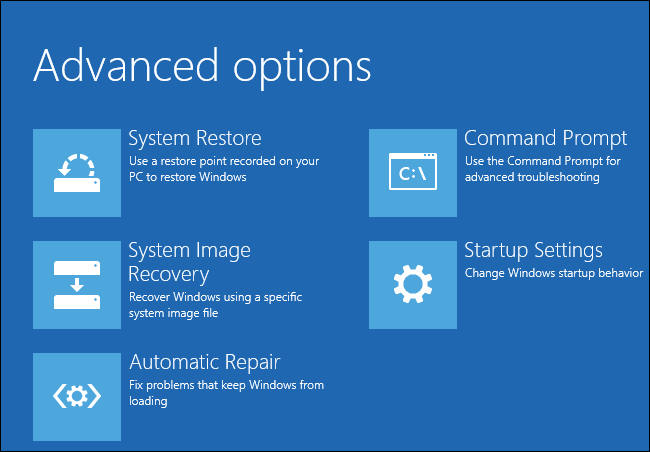
Regards,
Lokesh
There are no answers yet.
Welcome to Reviversoft Answers
ReviverSoft Answers is a place to ask any question you have about your computer and have it answered by the expert community.Post your question
Ask your question to the community nowSimilar questions
pour désactiver la mémoire virtuelle: Clic droit sur Ordinateur "Propriétés" Ensuite "paramètres système avancés". Dans la partie Performances, clique sur Paramètres. Dans l'onglet avancé de performances, partie "Mémoire virtuelle" clique sur modifier Ça va afficher quelle quantité de mémoire virtuelle et à quel endroit... si c'est sur C:, clique sur la ligne C: et choisis "aucun fichier d'échange" puis Définir Ferme en validant par OK, Appliquer OK et redémarre la machineVIEW ANSWERS1Show full questionBonjour, depuis quelque temps mon ordinateur plante (écran bleu). Il plante en donnant une des 4 erreurs ci-dessous: MEMORY_MANAGEMENT KERMEL_SECURITY_CHECK_FAILURE SYSTEM_SERVICE_EXEPTION PFN_LIST_CORRUPT mon pc plante en moyenne toute les 10 mins je ne peux plus rien faire. MerciVIEW ANSWERS3Show full questionWindows 8 is working fine, but it won't upgrade to Windows 8.1.VIEW ANSWERS4Show full questionHaving trouble with your PC?Complete a free PC scan using Driver Reviver now.DownloadStart Free Scan -
