| Ние се стремим да локализираме нашия сайт в колкото се може повече езици, колкото е възможно, но тази страница в момента е машина за превод, използвайки Google Translate. | близо |
-
-
продукти
-
източници
-
поддръжка
-
компания
-
Влизане
-
ReviverSoft
Answers
Вземи отговори от нашите
Общността на компютърни специалисти-
Начало
-
Ресурси
-
Въпроси и отговори
- PC-Reviwer срещу Registry Reviwer
PC-Reviwer срещу Registry Reviwer
 Харесва ми този въпрос0 Like ItСледвамВключете компютъра си в PC-Reviwer, за да се възползвате от пълната гама от рекламни послания. Проблемът с хардуера е неразположен от Windows Update i det siste. Относно пускането на 666 копия ... Главният изпълнител на PC-Reviver, който е написал, изпрати, докладчик и защитник на регионите. Виркер и кеш джуджета .... Идеята е да се включим в отдалечен компютър от PC-Reviver до Registry Reviver? Виртуална част от компютрите за PC-Reviver, които не са на разположение на вашия компютър .... Проблемът е, че Microsoft .NET Framework 4.7.1 за Windows 7 и Windows Server 2008 R2 за x64 (KB4033342) Installasjonsdato: 12. 02. 2018 19:13 Installasjonsstatus: Отговорност на потребителя: Кодекс 13EC Оптодонтов тип: Anbefales Microsoft .NET Framework 4.7.1 по-нататъшно компресиране, директен достъп до всички версии на .NET Framework 4.X. Нарежете монтажния модул, който можете да ползвате, за да получите повече информация за продукта. Подробна информация: http://support.microsoft.com/kb/4033342 "> http://support.microsoft.com/kb/ 4 ... Връзки: http://support.microsoft.comОперационна система:Windows 7Отговор на този въпросНай-добър отговорЗдравей Geir,
Харесва ми този въпрос0 Like ItСледвамВключете компютъра си в PC-Reviwer, за да се възползвате от пълната гама от рекламни послания. Проблемът с хардуера е неразположен от Windows Update i det siste. Относно пускането на 666 копия ... Главният изпълнител на PC-Reviver, който е написал, изпрати, докладчик и защитник на регионите. Виркер и кеш джуджета .... Идеята е да се включим в отдалечен компютър от PC-Reviver до Registry Reviver? Виртуална част от компютрите за PC-Reviver, които не са на разположение на вашия компютър .... Проблемът е, че Microsoft .NET Framework 4.7.1 за Windows 7 и Windows Server 2008 R2 за x64 (KB4033342) Installasjonsdato: 12. 02. 2018 19:13 Installasjonsstatus: Отговорност на потребителя: Кодекс 13EC Оптодонтов тип: Anbefales Microsoft .NET Framework 4.7.1 по-нататъшно компресиране, директен достъп до всички версии на .NET Framework 4.X. Нарежете монтажния модул, който можете да ползвате, за да получите повече информация за продукта. Подробна информация: http://support.microsoft.com/kb/4033342 "> http://support.microsoft.com/kb/ 4 ... Връзки: http://support.microsoft.comОперационна система:Windows 7Отговор на този въпросНай-добър отговорЗдравей Geir,
Благодарим Ви, че изпратихте загрижеността си тук.
Съжалявам, че чух проблема с актуализацията, който изпитвате.
Бих искал да знаете, че PC Reviver е многофункционална програма, която ще диагностицира грешки на вашия компютър, безопасно ще ги поправя и ще ви предостави други препоръки за поддръжка и оптимизация.
PC Reviver е надеждният и препоръчителен начин за възстановяване на оптималната производителност и стабилност на вашия компютър. Тя има повече функции и функции, включително функциите и функциите на RegistryReviver, може да се наложи да преинсталирате продукта, за да отстраните проблемите. Също така бих препоръчал да премахнете RegistryReviver на вашия компютър, тъй като вече имате PCReviver.
Ако обаче искате да продължите с размяната на продукта си или се нуждаете от допълнителна помощ с това, можете също да се свържете с нас чрез връзката по-долу.
HTTP: //reviversoft.c ...
С проблема, който имате, предлагам да проверите пространството на твърдия диск, преди да стартирате актуализацията, е важно да имате достатъчно свободно място, за да може да завърши актуализацията.
Допълнителна справка: https: //answers.micr ...
Надявам се това да помогне!
Ако имате други въпроси или проблемът продължава, моля, уведомете ни и ще се радвам да ви помогна.
На Ваше разположение,
християнин
- 2 Отговори
Най-старите
Най-новите
Гласа
0 вота
00Здравей Geir,PC Reviver е многофункционална програма, която ще диагностицира грешки на вашия компютър, безопасно ще ги поправя и ще ви даде други препоръки за поддръжка и оптимизация.
PC Reviver е надеждният и препоръчителен начин за възстановяване на оптималната производителност и стабилност на вашия компютър.Почистете ненужните файлове и изключително големи размери, за да освободите място
Нека видим дали проблемът може да бъде решен след разтоварване на GB от нежелани файлове и големи файлове, които никога не използвате.
Стъпка 1. Кликнете върху "Почистване и оптимизация".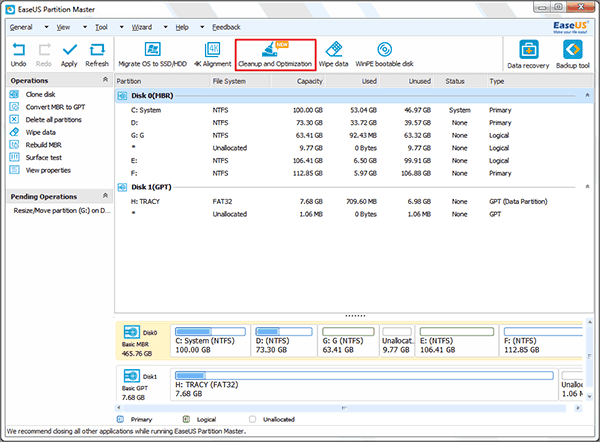
Стъпка 2. Изберете "Junk File Cleanup" и след това кликнете върху "Analyze", за да поискате EaseUS Partition Master, за да намерите нежелани файлове на вашия компютър.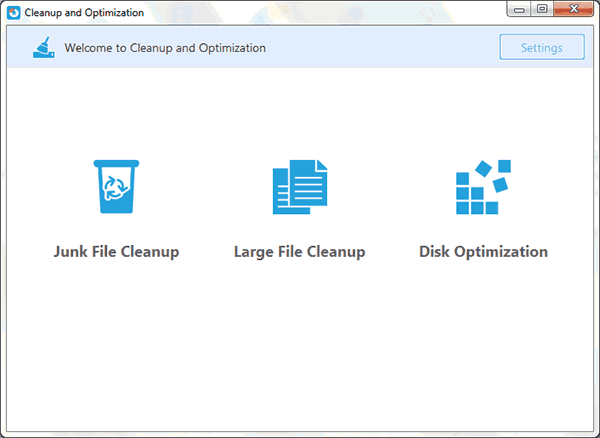
Стъпка 3. Изберете нежеланите файлове (ще видите общия размер на нежеланите файлове) и щракнете върху "Почистване". Софтуерът ще освободи определено пространство от нежеланите файлове.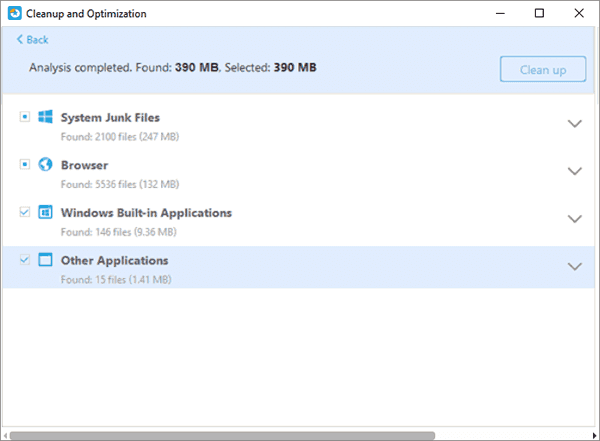
Стъпка 4. Върнете се в "Почистване и оптимизация". Този път изберете "Почистване на големи файлове".
Стъпка 5. Изберете дискове, особено тези с ниско дисково пространство за сканиране.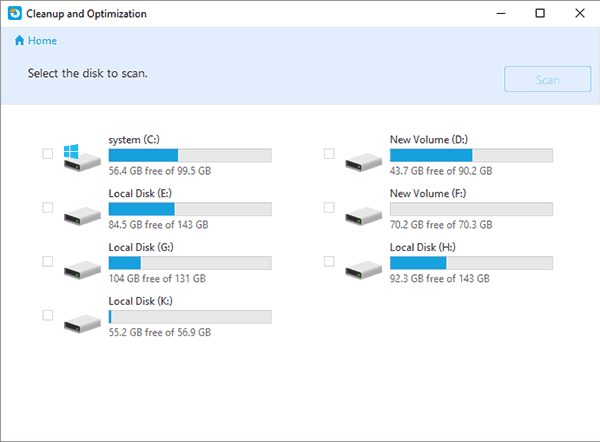
Стъпка 6. Потвърдете големите файлове (ще видите общия размер на големите файлове), които няма да ви трябват в бъдеще и щракнете върху "Изтриване". Сега трябва да освободите доста пространство от дяла и да коригирате недостатъчната грешка на дисковото пространство.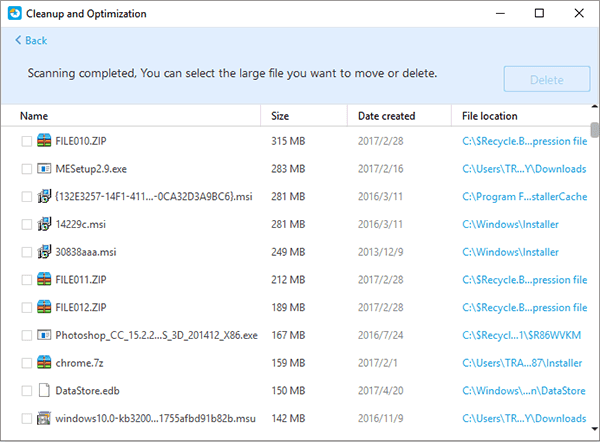
Надявам се това да помогне.
За разбирането,
Lokesh
Добре дошли в Reviversoft Answers
ReviverSoft отговори е място, където да попитате всеки въпрос, който трябва за вашия компютър и да го отговори от експертната общност.Публикувайте въпроса си
Посъветвайте се с Вашия въпрос към общността сегаПодобни въпроси
Когато свържете външен микрофон към жака, това не е работа. Мога да го видя в раздела "Sound", но нивата са много ниски. Аз се опитах с няколко микрофони.VIEW ОТГОВОРИ40Покажи пълния въпросЗапочна да се случва преди около 3 седмици в същото време като имах HD заменя.VIEW ОТГОВОРИ19Покажи пълния въпросмайн бр ist сложи mochte монахиня reviversoft Auf майн лаптоп registriren Wie Geht дас унд беше мус ICH голяма бъчваVIEW ОТГОВОРИ19Покажи пълния въпросИмате проблеми с компютъра си?Завършете безплатно сканиране на компютър, като използвате Driver Reviver сега.СвалянеСтартирайте Свободно сканиранеКомпания| Партньори| EULA| Правна информация| Не продавайте/не споделяйте моята информация| Управление на моите бисквиткиCopyright © 2026 Corel Corporation. Всички права запазени. Условия за ползване | поверителност | Cookies -
