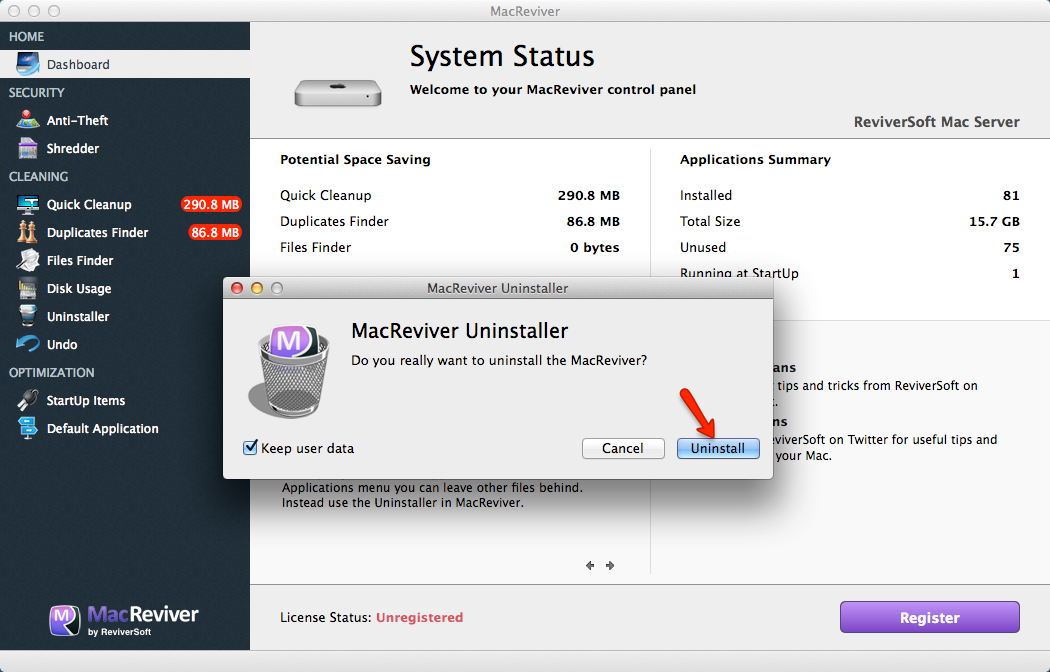How do I uninstall MacReviver?
Uninstalling MacReviver is quick and easy. All you need to do is follow these easy steps:
- Launch MacReviver on your Mac
- Click on the Help menu in the top left corner of your screen and then select the Uninstall option.
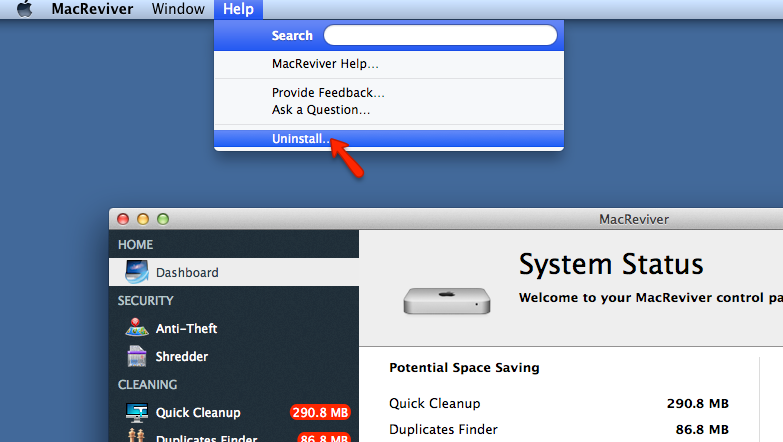
- In the prompt window that appears, click on the Uninstall button to complete the uninstallation process.
- This will remove MacReviver and other installed features from your Mac!