I can Follow the steps you will provide. I need some guidance regarding this.
Operating System:
Windows 10
I can Follow the steps you will provide. I need some guidance regarding this.
Operating System:
Windows 10
Hi James,
Usually, new Windows 10 will locate its system and program files in C drive and if you only have on a partition, you need partition the hard disk and create new partitions.
To partition Windows 10 free with Disk Management
Disk Management is a 100% free partition management tool which is offered by Microsoft. All users can apply this method to partition Windows 10 free.
1. Search "hard disk partitions" at the Start Menu or Search tool. Enter into the Windows 10 Disk Management interface.
2.Right-click hard disk and select "Shrink Volume".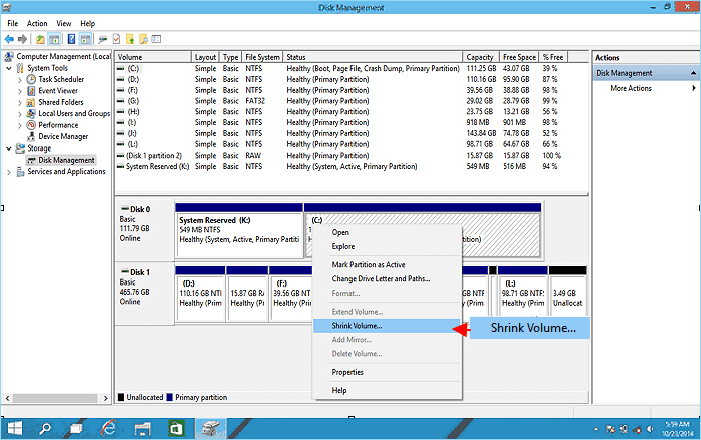
Enter the amount of space you want to shrink in MB as shown below then click on the Shrink button.
3.Right-click on the unallocated space and select “New Simple Volume”.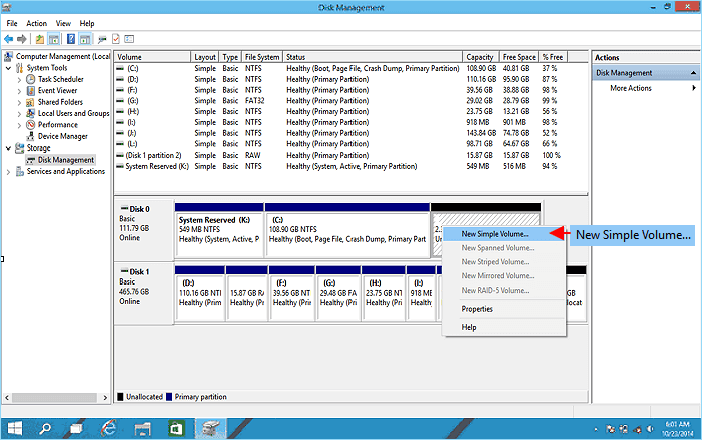
4. Enter New Simple Volume Wizard interface by clicking Next and specify volume size.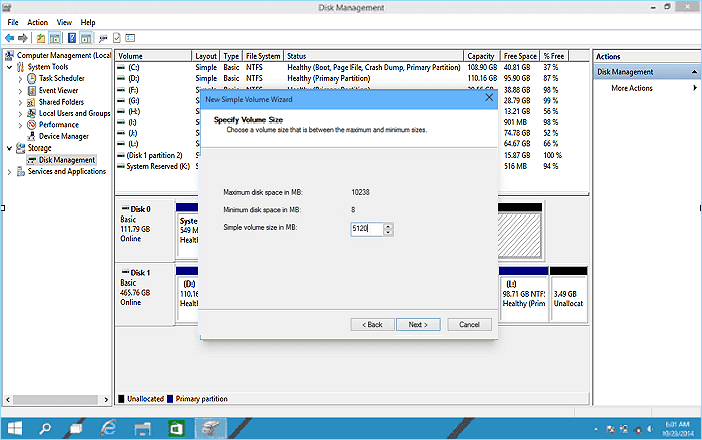
5. Assign Drive Letter or Path, then format the partition into default file system NTFS. Click Finish to complete creating a new partition in Windows 10.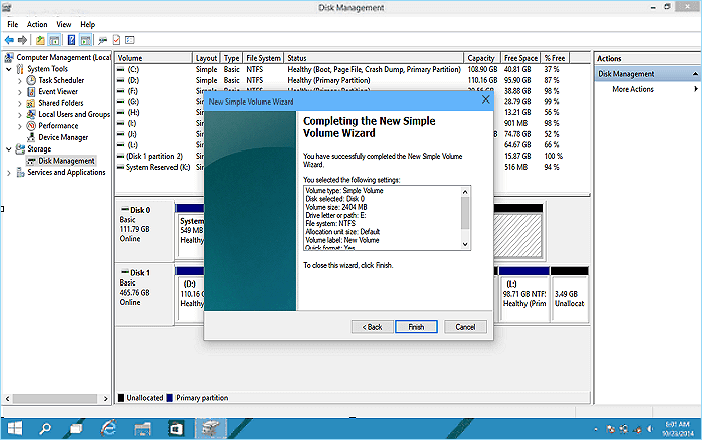
Here the following is all that you’ve done: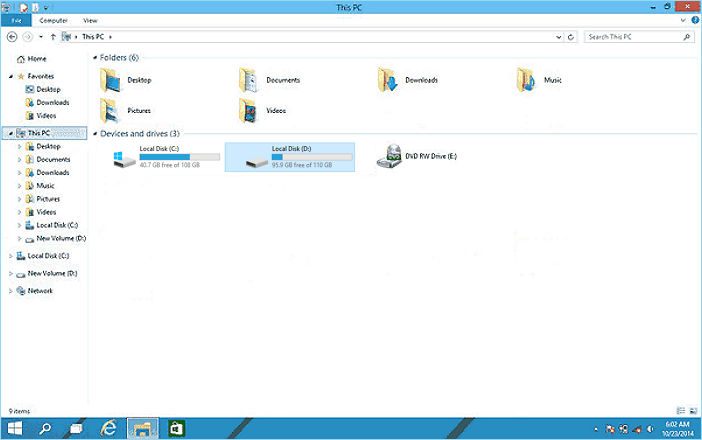
You can create more partitions by following the above steps and manage those partitions to store and keep your personal files and folders, and organize your Windows 10 laptop or PC smoothly and efficiently.
I hope this helps.
Regards,
Lokesh
Nothing will happen to your data when you install Windows 10. Even I thought the same thing and took a backup also for the safer side. But luckily nothing got erased after installing Windows 10, NOT even your installed applications.
The only thing you have to be patient till the completion of its installation process, it will restart a hundred times, but don't worry, your data will be safe. hp printer in error state
Feel free to ask our experts from around the world and to receive professional answers for it.
Ask your question
We have sent a verification email to the email address you have specified.
After verifying your email address you will be able to log into the community area.
Edit your answer