The backup was created that time easily. After that I used it again and 2 days back formated windows again. But this time the backup is not working. Need help to get those files back.
Operating System:
The backup was created that time easily. After that I used it again and 2 days back formated windows again. But this time the backup is not working. Need help to get those files back.
Operating System:
Hi Sophia,
You can easily restore a file from backup by following the below steps:
1. Open the Start menu and type backup in the Search text box and choose Backup and Restore from the resulting list.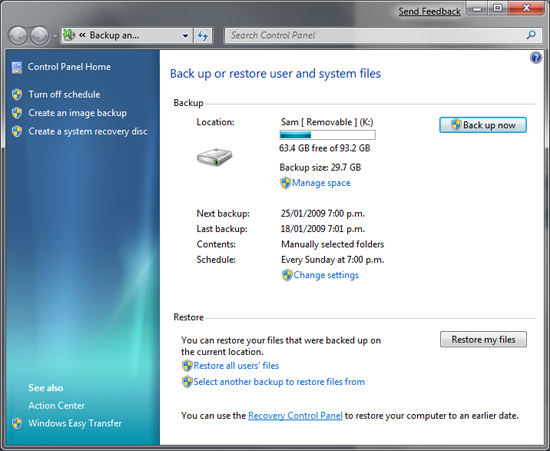
2. The Backup and Restore window opens.Click the Restore My Files button.
3. In the Restore Files dialog box, locate the files or folders you intend to restore. Click Next.
4. There are three ways to find your files.
Hello Sophia,
Thank you for posting your concern's here.
I am sorry to hear about the problem you are experiencing.
I would like to help you further about this one.
However, I would need a little more information to be able to help you.
Could you please give me detailed information about the back up you have created, for example, if you have saved them on your flash drive or hard disk drive?
A little more detailed information about it would help me investigate the problem and better assist you.
Hope to hear from you.
Sincerely,
Christian
Feel free to ask our experts from around the world and to receive professional answers for it.
Ask your question
We have sent a verification email to the email address you have specified.
After verifying your email address you will be able to log into the community area.
Edit your answer