The files were pdf and docx types and required now for some reasons. They were deleted around 20 days before.
Operating System:
The files were pdf and docx types and required now for some reasons. They were deleted around 20 days before.
Operating System:
Disk Drill software is good freeware alternative to Recuva or EaseUs
Try ;) http://www.cleverfiles.com/recover-recycle-bin.html
Hi Ricky,
If you have deleted your files, then there is a chance you might have made a backup of them. If have made a backup of those, you can use the below steps to recover the files:
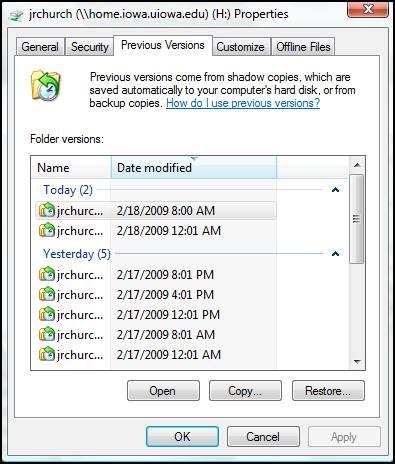
Hello Ricky,
Thank you for posting your concern's here.
I would love to help you further about this one.
Please answer the following question(s) given below for me to be able to better assist you.
Where did you saved the files before you deleted them?
If you have saved them from your flash drive and unable to locate it on the recycle bin, I would suggest you to use the software given below.
EaseUS Software, you will be able to recover your lost/deleted files by using this software.
Please download it from the link provided below:
http://download.ease...
I hope this helps you with your problem.
If you have any other questions or require additional assistance, please let me know and I will be more than happy to help you.
Best Regards,
Christian
Feel free to ask our experts from around the world and to receive professional answers for it.
Ask your question
We have sent a verification email to the email address you have specified.
After verifying your email address you will be able to log into the community area.
Edit your answer