-
-
products
-
resources
-
support
-
company
-
Login
-
ReviverSoft
Answers
Get Answers from our
Community of Computer Experts-
Home
-
Resources
-
Questions & Answers
- I can't use any software other than Microsoft, it asks for admin rights to install. Only preinstalled apps run
0 votes
00Hi Kian,
Your personal account on Windows usually has Administrator rights - but those rights are normally turned off. The prompt you're getting happens because what you're trying to do needs Administrator rights, and without them, you can't do what you're trying to do. In other words the problem is not really the prompt. It's that you, when acting as a normal user, don't have the permissions to do what you want to do.
If the issue is with files created under an account from some other machine, or an earlier install of Windows on the same machine, you can fix this by taking ownership of the files and directories.- Right-click on a top-level folder that is causing a problem and click Properties.
- Then click the Security tab, then click the "Advanced" button.
- On the top of the screen you'll see something like "Owner: (a name) (your user name) and a "Change" word.
- Where it asks "Enter the object name to select", enter your user name. If it's a Microsoft account, enter the email address, otherwise just the name. Click "Check names". If it's valid it will likely change to something like machinename\username if it's not a Microsoft account. Click OK.
- You're back at the "Advanced security settings" dialog. You wil see a check-box, "Replace owner on subcontainers and objects". Click that. Then click "Apply". "Ok" through the "windows Security" information box that appears.
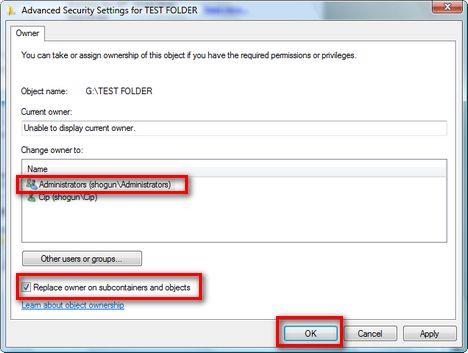
I hope this helps.
Regards,
Lokesh
0 votes
00Hi Kian ,
Thank you for posting your concerns here.
If you would like to successfully install any apps to your computer, you must first have administrative control over the account that you are using or you need to log in to your administrator account.
If you are using other account, you need to give your 'other' account an administrative control.
Here's how:
1. Click your Windows start button, then type "control panel".
2. On Control panel's interface, select 'change account type' tab.
3. Then select the account that you are currently using, for example the 'other' account.
4. Then select 'Change account type'.
5. And then select 'Administrator' then select 'Change Account type' below.
6. After you have done steps 1-5, you will now be able to successfully install any apps.
I hope that the above solution answers your concerns satisfactorily!
If you have any other questions, please let me know.
Sincerely,
Christian
Welcome to Reviversoft Answers
ReviverSoft Answers is a place to ask any question you have about your computer and have it answered by the expert community.Post your question
Ask your question to the community nowSimilar questions
When I connect an external microphone to the jack, it is not working. I can see it in the "Sound" tab, but the levels is very low. I have tried with several microphones.VIEW ANSWERS40Show full questionStarted happening about 3 weeks ago at the same time as I had the HD replaced.VIEW ANSWERS19Show full questionmein pc ist put mochte nun reviversoft auf mein laptop registriren wie geht das und was muß ich tunVIEW ANSWERS19Show full questionHaving trouble with your PC?Complete a free PC scan using Driver Reviver now.DownloadStart Free Scan -
